


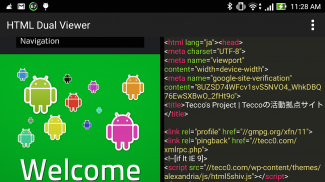
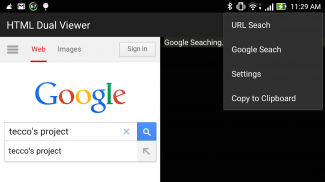


HTML Dual Viewer

คำอธิบายของHTML Dual Viewer
*Dual-screen HTML Viewer.
*Left-view is WebView, Right-view is SourceView.
*[New feature] Syntax Highlighter like "Sublime text".
*Syntax Highlighter is very heavy process. If your phone freeze, you had better changing background color to "Blue". (off Syntax Highlighter)
[How to use]
Browser screen left, the right to display the HTML source at the same time .
Make it easy to adjust the width of each screen.
You can check the HTML source to compare left and right.
Because it corresponds also "Google search", you do not need to directly hit the URL.
HTML source is also updated in real time when you open a new page.
I also support shared from the browser.
If you wanna open Local HTML file,
1. Open from another file explorer app.
2. Input file path as "file:///path/path/path.html". (Caution: "/" Slash is not two but three.)
[Features]
Unlike the HTML Viewer to display the hit URL, you can use "Google Search".
Because every time you open a new web page, HTML source will be updated automatically, it is also useful to check the entire site.
Simple, easy to use and safe operation as well, it is a handy HTML Viewer !!
This app is best HTML Viewer !!
Tecco's Project
<a href="https://play.google.com/store/apps/developer?id=Tecco%27s+Project">https://play.google.com/store/apps/developer?id=Tecco%27s+Project</a>
</div> <div jsname="WJz9Hc" style="display:none">* Viewer HTML คู่หน้าจอ
* มุมมองซ้ายเป็น WebView มุมมองขวาเป็น SourceView
* [คุณลักษณะใหม่] เน้นไวยากรณ์เช่น "ข้อความ Sublime"
* เน้นไวยากรณ์เป็นกระบวนการหนักมาก ถ้าแช่แข็งโทรศัพท์ของคุณคุณได้ดีกว่าการเปลี่ยนสีพื้นหลัง "สีฟ้า" (ออกเน้นไวยากรณ์)
[วิธีใช้]
เบราว์เซอร์หน้าจอซ้ายขวาเพื่อแสดง HTML ที่ในเวลาเดียวกัน
ทำให้ง่ายต่อการปรับความกว้างของหน้าจอแต่ละ
คุณสามารถตรวจสอบแหล่งที่มาของ HTML เพื่อเปรียบเทียบซ้ายและขวา
เพราะมันยังสอดคล้องกับ "การค้นหาของ Google" คุณไม่จำเป็นต้องที่จะตีโดยตรงของ URL
มา HTML ยังมีการปรับปรุงในเวลาจริงเมื่อคุณเปิดหน้าใหม่
ฉันยังสนับสนุนการใช้ร่วมกันจากเบราว์เซอร์
ถ้าคุณอยากจะลองเปิดไฟล์ HTML ท้องถิ่น
1. เปิดจาก app สำรวจไฟล์อื่น
2. เส้นทางของแฟ้มการป้อนข้อมูลเป็น "ไฟล์: ///path/path/path.html" (ข้อควรระวัง: "/" ฉะไม่ได้สอง แต่สาม.)
[คุณลักษณะเด่น]
ซึ่งแตกต่างจาก HTML Viewer จะแสดง URL ตีคุณสามารถใช้ "Google Search"
เพราะเวลาที่คุณเปิดหน้าเว็บใหม่ทุกแหล่งที่มาของ HTML จะมีการปรับปรุงโดยอัตโนมัติก็ยังเป็นประโยชน์ในการตรวจสอบเว็บไซต์ทั้งหมด
เรียบง่ายใช้งานง่ายและการทำงานที่ปลอดภัยเช่นกันมันเป็นเรื่องที่มีประโยชน์ HTML Viewer !!
app นี้เป็นโปรแกรมดู HTML ที่ดีที่สุด !!
โครงการ Tecco ของ
<a href="https://play.google.com/store/apps/developer?id=Tecco%27s+Project">https://play.google.com/store/apps/developer?id=Tecco%27s+Project</a></div> <div class="show-more-end">

























